10 Best ASUS Motherboard Recommendations (Newest in 2022)
As one of the world's leading computer brands, ASUS has its own uniqueness in every product it creates. The quality of the ASUS brand cannot be doubted in terms of technology. No wonder there are many loyal ASUS customers spread all over the world.
This time, we will provide a good motherboard recommendation for your ASUS customers. We will review ASUS motherboards from the ROG series, TUF Gaming, to ProArt. We will also provide tips on choosing a motherboard for you. So, read on and follow the discussion of this article to the end, OK! Happy reading!
Why choose the ASUS motherboard?
ASUS is one of the world's leading technology brands. We often find the ASUS brand in every list of recommended technology goods. This directly proves that ASUS is a brand that has no doubt about the quality of its products. So, what kind of quality is offered by ASUS in its motherboard?
ASUS has a variety of unique features in its products. One of its features is the ASUS Q-Design (Q-Code, Q-DIMM, Q-LED, Q-Connector, and Q-Slot). This Q-Design feature is intended to make it easier for you to disassemble components so that there is no damage. There is also an AI feature that automatically adjusts the condition of your PC components under certain circumstances such as AI overclocking.
In addition to features, ASUS also has a good product design. This is supported by RGB which makes your mobo even more beautiful. In addition, many ASUS motherboards have Thunderbolt 3 and Thunderbolt 4 installed. This component has a data transfer speed exceeding USB type -C. The materials used by ASUS in their products are also of good quality and durable.
Top 10 recommended ASUS motherboards
Next, we'll recommend ten of the best ASUS motherboard products that we've selected based on how to choose above. These products are carefully selected by considering product quality, buyer reviews, and the level of trust in the seller. Our products are sorted by their popularity in the Shopee marketplace.
1. ASUS PRIME Z490-A
 |
| PRIME Z490-A |
This PRIME series product is intended for all people. Gamers, content creators, and professionals can use this product. Performance is good for media production, but not bad for gaming either. Its large size makes this mobo can be upgraded according to your wishes. So, for all-rounders, this product is for you!
Socket
LGA 1200
Chipset
Intel Z490
Expansion slot
2 x PCIe 3.0 x16 (x16 or dual x8)
RAM
Up to 128 GB, 4800 MHz
SATA
6 x SATA 6Gb/s port(s)
Size
ATX
2. ASUS ROG STRIX Z590-I GAMING WIFI
 |
| ROG STRIX Z590-I GAMING WIFI |
Simple and to the point are two things that are suitable to describe this mini ITX motherboard. There is only one expansion slot for this product, which makes this mobo very space-saving. There are only 2 DIMM slots in the RAM.
Although small and simple, this product is equipped with Wi-Fi and Bluetooth. Complete connectivity is also supported by the installation of Thunderbolt 4 on the I / O ports on the back. Wow, the quality is not playing, huh?
Socket
LGA 1200
Chipset
Z590
Expansion slot
1 x SafeSlot PCIe 4.0 x16 (x16)
RAM
5333 MHz
SATA
4 x SATA 6Gb/s ports
Size
Mini ITX
3. ASUS ProArt Z490 CREATOR 10G
 |
| ProArt Z490 CREATOR 10G |
ASUS ProArt which is aimed at creators has a subdued design with mostly dark colors. However, don't be fooled by the design! Even though it looks calm, this mobo still shows a powerful performance. One of its flagship features is AI Overclocking which automatically manages your system when overclocking. The performance is not very muted, huh?
Socket
LGA 1200
Chipset
Intel Z490
Expansion slot
2 x PCIe 3.0 x16 (x16 or dual x8)
RAM
Up to 128 GB, 4600 MHz
SATA
6 x SATA 6Gb/s port(s)
Size
ATX
4. ASUS ROG STRIX B550-E GAMING
 |
| ASUS ROG STRIX B550-E GAMING |
You don't have to worry if you have a limited budget to buy a sophisticated motherboard because ASUS has a solution for you. This ASUS ROG STRIX B550-E GAMING product is set at a low price, starting from only 4.7 million! At that price, you can already have the latest chipset in a feature-rich mobo. Very interesting, isn't it?
Socket
AM4
Chipset
AMD B550
Expansion slot
1 x PCIe 3.0 x16 (x4 mode), 2 x PCIe 3.0 x1, 2 x PCIe 4.0 x16 (x16 or dual x8), 2 x PCIe 3.0 x16 (x16 or dual x8)
RAM
Up to 128 GB, 4866 MHz
SATA
6 x SATA 6Gb/s port(s)
Size
ATX
5. ASUS ProArt B550-Creator
 |
| ASUS ProArt B550-Creator |
If you are a creative professional, this is the best motherboard for you! This motherboard offers a Two-Way AI Noise Cancelation feature that functions to smooth out audio quality when communicating online. There is also a ProArt Creator Hub as a control system.
This mobo has been equipped with powerful I/O, one of which is dual Thunderbolt 4 Type-C ports. The features offered can certainly help you in creating content.
Socket
AM4
Chipset
AMD B550
Expansion slot
2 x PCIe 4.0 x16 SafeSlots (support x16, x8/x8)
RAM
up to 128 GB, 4866 MHz
SATA
4 x SATA 6Gb/s ports
Size
ATX
6. ASUS ROG MAXIMUS XII Extreme
 |
| ASUS ROG MAXIMUS XII Extreme |
In the best mobo category for Intel, we recommend this ROG product. This mobo has a quality VRM that is equipped with AI features. The cooling system is also equipped with AI to ensure the temperature level in the system. This mobo also has complete connectivity, namely Wi-Fi 6 (Gig+), Bluetooth v5.1, and Thunderbolt.
Socket
LGA 1200
Chipset
Intel Z490
Expansion slot
1 x PCIe 3.0 x4, 2 x PCIe 3.0 x16 (x16 or dual x8)
RAM
Up to 128 GB, 4800 MHz
SATA
8 x SATA 6Gb/s port(s)
Size
ATX
7. ASUS ROG Crosshair VIII Dark Hero
 |
| ASUS ROG Crosshair VIII Dark Hero |
We've dropped our pick on the Crosshair VIII Dark Hero as our recommendation of the best ASUS motherboards for AMD. This is because the product supports Zen3. The RAM capacity is also very large and has a speed of up to 5100 MHz. There are also many expansion slots and up to 8 SATA ports .
With these specifications, it is certain that you can pair this mobo with the latest and best components. Thus, your gaming performance will be more comfortable and maximum.
Socket
AM4
Chipset
AMD X570
Expansion slot
2x PCIe 4.0x16, 2x PCIe 3.0x16, 1x PCIe 3.0x16 (x8 mode)
RAM
Up to 128 GB, 5100 MHz
SATA
8x 6Gb/s port(s)
Size
ATX
8. ASUS PRIME H510M-A
 |
| ASUS PRIME H510M-A |
This PRIME series micro ATX mobo has a very cheap price. Even though it's cheap, this ASUS mobo already provides the basic needs for gamers. There are 2 solid RAM and VRM DIMM slots to ensure system overclocking performance. There are also AURA RGB headers that make your system even more beautiful.
Socket
LGA 1200
Chipset
H510
Expansion slot
1 x PCIe 4.0/3.0 x16 slot
RAM
Up to 3200 MHz
SATA
4 x SATA 6Gb/s ports
Size
micro ATX
9. ASUS TUF GAMING B550M Plus
 |
| ASUS TUF GAMING B550M Plus |
Motherboards with this relatively new chipset are compatible with Ryzen Zen 3. The quality of this chipset almost rivals the X570 at a lower price. When paired with the Ryzen 5000 series, this motherboard can support PCIe 4.0 installation.
The VRM quality of this motherboard is good, namely Digi+. Digi+ supports your system's convenience for overclocking. In addition, there is an AI noise-canceling microphone feature that makes the sound of your recordings clearer and smoother.
Socket
AM4
Chipset
AMD B550
Expansion slot
1 x PCIe 3.0 x16 (x4 mode), 1 x PCIe 3.0 x1
RAM
Up to 128 GB, 4866 MHz
SATA
4 x SATA 6Gb/s port(s)
Size
micro-ATX
10. ASUS PRIME A320M-K
 |
| ASUS PRIME A320M-K |
If you are looking for a micro ATX mobo at a low price, this mobo is the answer. The price is not up to one million rupiahs! The quality is sufficient for a standard gaming system. The quality of the VRM mobo is also very good for overclocking. However, some of the components are not as good as a gaming mobo in general. This is evident in its RAM which can only be installed up to 64 GB.
Socket
AM4
Chipset
AMD A320
Expansion slot
1 x PCIe 3.0/2.0 x16 (x16 mode)
RAM
Up to 64 GB, 3200 MHz
SATA
4 x SATA 6Gb/s port(s)
Size
micro ATX
Conclusion
ASUS motherboards with all their uniqueness provide a different experience from other brands. Maximize the experience by choosing the right motherboard according to your interests.
Make sure the selected mobo matches the components in your list, yes! Also, consider the features and size. The most important thing is to match the motherboard with your processor. Congratulations on choosing a motherboard!
Post a Comment for "10 Best ASUS Motherboard Recommendations (Newest in 2022)"
Post a Comment